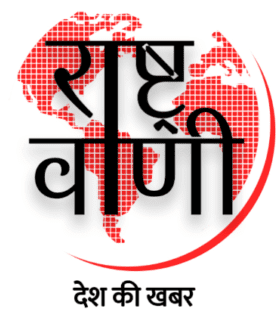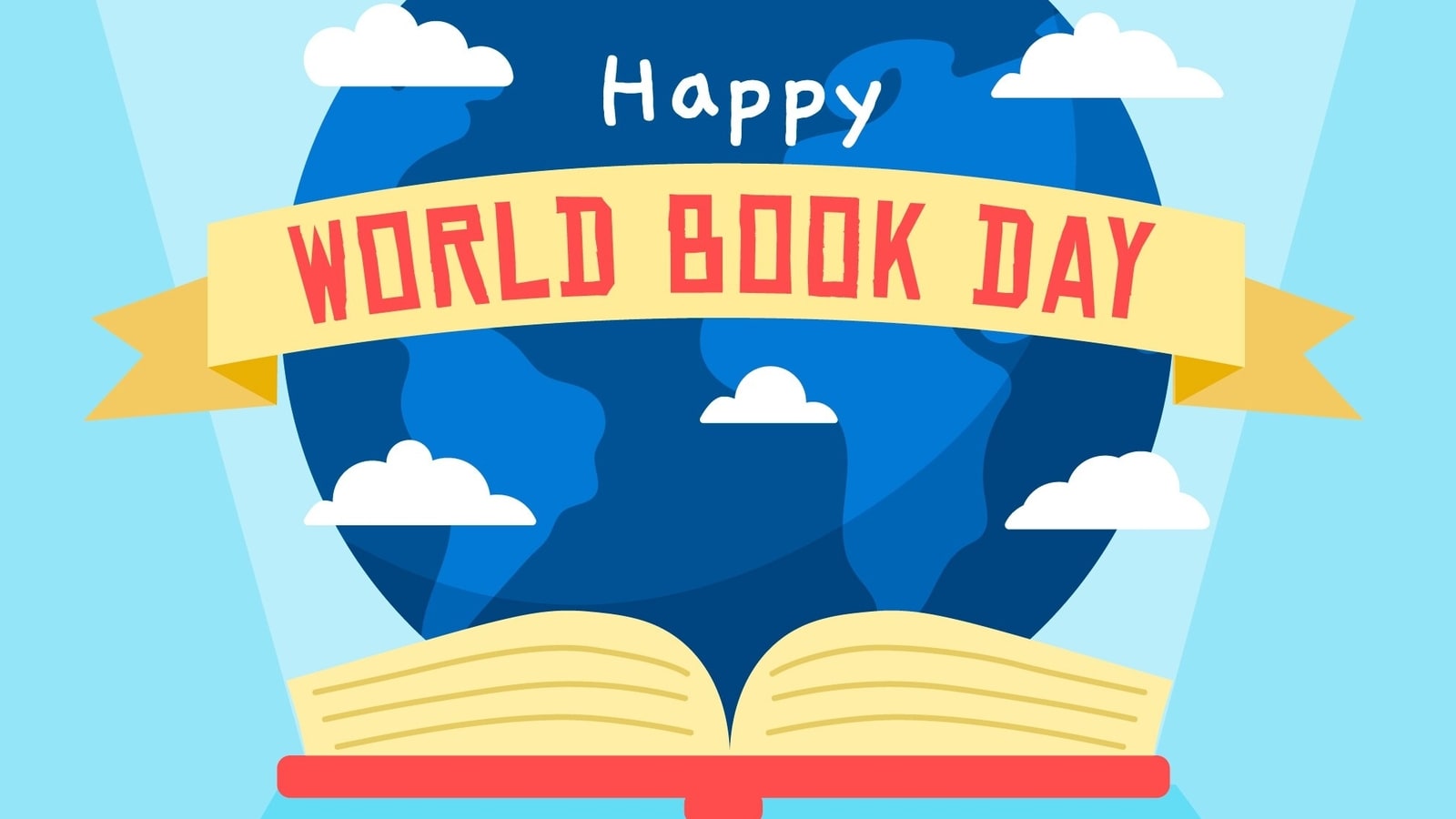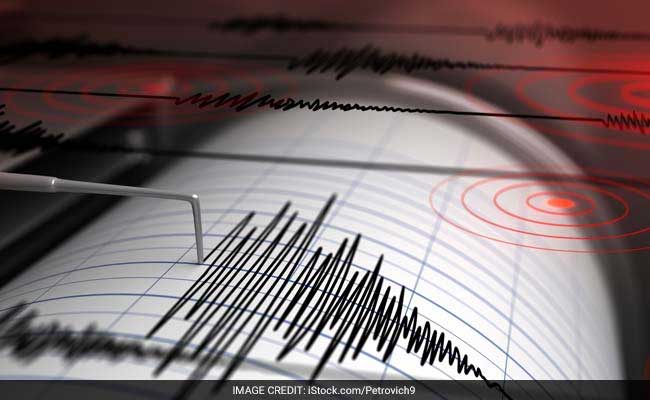[ad_1]
The Dreame DreameBot F9 Pro robotic vacuum cleaner offers an affordable, automated home-cleaning solution, with plenty of navigational and conversational smarts
The covid-19 pandemic’s all but a speck in the rear-view mirror by now, and the Dalgona coffee and bread-baking has given way to office commutes, but if there’s one trend that caught on during the pandemic that I can still get behind, it’s the rise of robotic vacuum cleaners.
It took the backaches out of the daily chore of keeping the home clean, and brands like iRobot, Xiaomi and Ecovacs made hay while the proverbial sun shone. Off late a relatively new vacuum-focused brand – Dreame Technology, a Xiaomi-backed Chinese company – is taking the fight to more established brands. Its latest portfolio of handheld and robotic vacuums includes the 2-in-1 vacuum/mopping DreameBot F9 Pro ( ₹24,999). Can this little automaton do justice in homes that are used to time-worn manual sweeping and swabbing? I lived with this for over a month to find out.
Design
If you’ve seen one, you’ve practically seen them all. The Dreame looks rather familiar with its circular 1-foot-wide design, complete with the LIDAR navigation module on the top for object detection and collision avoidance. A couple of quick steps – fixing the rotating brush, the main brush and the mopping pad, filling the 237ml water tank, a quick charge off the included dock and pairing with the companion Dreamehome app — and the F9 Pro is ready to explore.
And by explore, I mean go about mapping your home via the LIDAR system, which happens reasonably quickly – it took about 15 minutes to map out a 1200-square foot home, tables/chairs, turns and all. If you have a multi-level setup, you can carry it upstairs and map a second level, and the F9 Pro will return to the base on the same level when it’s done mapping each time. The mapping is fairly accurate after a quick first pass, and the F9 Pro could get under most sofas and tables, though your mileage may vary on this front depending on the type of furniture you have. As expected, you can set up no-go zones that the vacuum should avoid on actual cleaning runs.
Cleaning performance and functionality
Once you have your home mapped into the app, you can pick from a bunch of cleaning options within the app, from scheduling cleaning at a set time to picking a particular spot to be cleaned and over a period of time, reviewing past cleaning history to see if it missed a spot due to a stray toy or an indoor plant lying out of place (yep, both happened).
Purely viewed as a vacuum, the F9 Pro does well to dislodge and pick up dirt (via the brushes and the 2500Pa suction vacuum) in most areas including against the walls and under the dining tables/chairs, all the while reporting its progress on the app. The rated suction power isn’t class leading, but it’s sufficient for hardwood/tiled/marble flooring and can tackle small floor mats and thin carpets as well. You can play around between four suction levels, depending on how dirty the home is.
As it moves around, it’s a bit louder than the dishwasher running in the kitchen nearby, but nothing that is particularly bothersome.
Of course, the bonus is the mopping functionality, which can constantly wet the trailing mop and give the floor the freshly swabbed feel that is so crucial to our collective sense of well-being. Just know that you’re limited to only using water in the tank, and floor cleaners cannot be added, so you’ll have to work around that (possibly via manually spraying some floor cleaner).
After a cleaning cycle is completed, the vacuum automatically finds its way back to the charging station to recharge. The F90 Pro has a 3200mAh battery that is sufficient for a full run of a mid-sized 1200-1400 square foot home, and if your space is larger (or you engage the deep cleaning mode), the vacuum will head back to base if it’s low on charge and resume cleaning duties once it’s juiced up and ready to go.
You’ll want to keep an eye on the clean water mop tank levels for larger spaces as well. You can trigger the cleaning cycle from anywhere in the home, and there’s Siri, Alexa and Google Assistant compatibility baked in as well. You can issue commands (over WiFi) to clean the whole home or a particular area – very Jetson’s Rosie the Robot.
Fill it, shut it, forget it? Well, almost. Depending on how often you put the F9 Pro to work, you’ll have to keep an eye out for the 570-ml dustbin as well as the main sweeping brush, as the latter tends to get entangled with long hair and loose threads. The mop pad should be cleaned after each run for best performance, which makes sense. The app will do the rest, alerting you about replacement timelines for things like the brushes, built-in filters etc. At its price, these are reasonable compromises to make.
Verdict
As it stands, the Dreame DreameBot F9 Pro robotic vacuum cleaner offers an affordable, automated home cleaning solution, with enough navigational and conversational smarts to feel a level above basic options in the segment. If you’re constantly dealing with household chores (or the house help is a chore unto themselves), the F9 Pro is certainly worth the investment.
Tushar Kanwar, a tech columnist and commentator, posts @2shar.
Also read: Dyson Purifier Big+Quiet review: The strong, silent type
[ad_2]
Source link